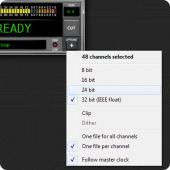Friday, April 19th 2013
Recording live audio sources directly from Rack Performer is now possible with the new multi-channel recorder.
With follow-clock and external control support, it turns the application into a complete multi-track audio recording solution.
The new audio recorder is both compact and powerful. It is shown above recording 48 audio channels at 32 bit / 192kHz, but the only practical limitation is your hard drive write speed.
Record groups have been introduced and are very similar to the monitor groups as they allow to define recording source collections and to record from multiple points in the patch at the same time. But contrary to monitor groups, where all monitored sources are summed together before being sent to the dedicated audio monitoring channels, individual sources in record groups just add extra channels to the current source selection.
Of course you don't need to use record groups to start recording, as with the quick any-point recording feature it just takes a few mouse clicks to hook the recorder to any single source in the patch (ex: all outputs from your bassline module or the master module inputs) But defining record groups unlocks more complex scenarios.
All recorder parameters are exported as global application control ports and can be mapped to any controller. This includes: record group selection, record volume, record enable and record cut. The latter cuts (drops) the current recording and immediatly starts recording again from zero. Useful when you just screwed a take and want to discard it.
By default sound is recorded in full IEEE Float32 mode using the current document sampling rate. This offers not only the best possible resolution as it is the format used internally by the application, and thus every bit of the original information is retained. But it also has the great advantage of preserving all data in case of over-range signals (i.e. too loud recording) as by default the samples are not clipped, no information is lost.
Multi-channel files can be created (one file containing all source channels) or one individual file per channel (slightly more disk intensive) There is no limitation to the amount of simultaneously recordable audio sources. Files are automatically converted to the EBU RF64 file format (RIFF-64 Broadcast Wave Format) when their size exceeds 4GB.
Last but not least, the follow-clock option makes the recorder wait for the master clock start signal before engaging, and stop works the same way. When selecting any transport protocol in the synchro configuration, like MIDI Machine Control (MMC) or MIDI Show Control (MSC) the recorder can be completely remote-controlled and slaved to an external transport master.
We hope you will enjoy this new addition and start recording and archiving all your live performances!
With follow-clock and external control support, it turns the application into a complete multi-track audio recording solution.
The new audio recorder is both compact and powerful. It is shown above recording 48 audio channels at 32 bit / 192kHz, but the only practical limitation is your hard drive write speed.
Record groups have been introduced and are very similar to the monitor groups as they allow to define recording source collections and to record from multiple points in the patch at the same time. But contrary to monitor groups, where all monitored sources are summed together before being sent to the dedicated audio monitoring channels, individual sources in record groups just add extra channels to the current source selection.
Of course you don't need to use record groups to start recording, as with the quick any-point recording feature it just takes a few mouse clicks to hook the recorder to any single source in the patch (ex: all outputs from your bassline module or the master module inputs) But defining record groups unlocks more complex scenarios.
All recorder parameters are exported as global application control ports and can be mapped to any controller. This includes: record group selection, record volume, record enable and record cut. The latter cuts (drops) the current recording and immediatly starts recording again from zero. Useful when you just screwed a take and want to discard it.
By default sound is recorded in full IEEE Float32 mode using the current document sampling rate. This offers not only the best possible resolution as it is the format used internally by the application, and thus every bit of the original information is retained. But it also has the great advantage of preserving all data in case of over-range signals (i.e. too loud recording) as by default the samples are not clipped, no information is lost.
Multi-channel files can be created (one file containing all source channels) or one individual file per channel (slightly more disk intensive) There is no limitation to the amount of simultaneously recordable audio sources. Files are automatically converted to the EBU RF64 file format (RIFF-64 Broadcast Wave Format) when their size exceeds 4GB.
Last but not least, the follow-clock option makes the recorder wait for the master clock start signal before engaging, and stop works the same way. When selecting any transport protocol in the synchro configuration, like MIDI Machine Control (MMC) or MIDI Show Control (MSC) the recorder can be completely remote-controlled and slaved to an external transport master.
We hope you will enjoy this new addition and start recording and archiving all your live performances!