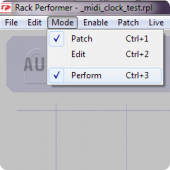Today we decided to tackle what was surely the number one source of frustration in Rack Performer: patcher locking when audio is enabled.
This behaviour had nonetheless a rational ground, so here is how we settled the issue...
Being a live performance environment, one of our greatest priorities is to avoid anything that could produce a glitch while playing in front of the audience.
This is how the "perform mode" was introduced, in which everything that could interrupt the audio stream or doesn't make sense when playing live is disabled, for maximum safety.
In the same vein, when the patch is powered on, previous application versions locked it completely, because connecting or disconnecting audio patch cables, while the sound is playing, is more than likely to produce glitches (and no sane person would connect real hardware equipment while powered on!)
So this was the main rationale behind this design decision, but in practice it proved a bit annoying to constantly have to enable and disable power when adjusting the patch and creating your liveset.
In fact, we rarely receive negative comments about Rack Performer but this little detail is something that came back often in the mouth of our testers.
This is why we decided to solve this problem while keeping the original intent. Starting from next release, the patcher is no longer locked when the patch is powered on, and all actions are available and applied on the fly (with of course a possible glitch in some cases, when it is not avoidable)
The second change concerns the semantic of the "perform" mode: it is now independant of the main mode (patch or edit) and when enabled, the patcher is locked to prevent any wrong doing, like in the previous versions.
We think this will offer a very good compromise.