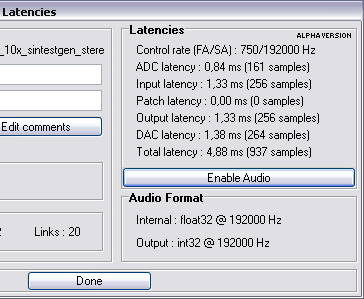While ASIO drivers report more or less precisely real audio input and output latencies, it's not the case when using other driver types. Most of the time, the only sure thing an application knows about a sound card latencies is the latency introduced by the buffering scheme it uses (double buffering most often) and the processing latency itself (including Patch Delay Compensation)
This is only a component of the total latency. The remaining part is highly variable and consists of the various OS abstraction layers and interfaces, the internal driver latencies and the converter latencies (ADC and/or DAC) Let's call them the ADC latency and DAC latency to shorten things up.
We introduced two new advanced configuration options to set these two values. When using ASIO drivers the values represent an offset around the driver reported values, which might be correct enough for you, meaning in most cases you won't have to change them.
The two values are grouped under the "Fine latencies" block in the "Synchro" configuration tab. You can also get a sneak peek of the upcoming Synchro Input and Control Input features configuration, although we can't promise you that they will be included in the next release...

Actual and precise latencies can be displayed at any time by opening the "Info and latencies" dialog found in the "Live" menu, as seen below: